Managing Remote Teams with Slack

As rapidly as technologies change, so do the businesses that use them. In today’s world it is a necessity to operate with a remote team, whether partially or fully. But managing remote teams comes with a variety of new and unique challenges, like varying schedules and different time zones. Keeping your team rowing in the same direction – forward – can be difficult.
The most important element of success in this remote environment is communication and trust. You must trust that your team knows what to do, that they will get it done, and that they will reach out and ask for help if they encounter issues. There are many tools at your disposal to help with this, like email and video conferencing services. But the most important of these is the one that keeps you connected in realtime – messaging apps. It’s where all of your communication and collaboration happens, and it’s critical to the success of your business. Our favorite is Slack and we’ve been using it for years. We’ve come up with some simple tips to help you get the most out of the tool. There are some popular alternatives out there, like Microsoft Teams, and it’s likely that these tips translate to those tools as well.
Channels vs. 1-on-1
A messaging tool like Slack is one of if not the most critical tools at your disposal. It enables team communication in realtime without distracting developers from their work. But how they use the tool is important as well. We discourage 1-on-1 conversations for anything relating to work and instead leverage public channels that are visible to relevant team members. By doing this, we can have full transparency of the work being done across the whole team and others can catch up when they’re able. It also gives us a record of what was discussed in the event we need to refer back to something at a later date.
Many Channels, One Topic
Each channel should be given a specific topic and be used for a single purpose. We have project-specific channels, so that specific people on a project team can remain informed. We also have fun channels, like Fantasy Football and Weekly Challenges, where people can have lighter conversations that align with special interests. This allows for a clean separation of work and play.
One of our most important channels is our daily Scrum channel. With people working in different time zones and on different projects, this dedicated channel enables developers to post updates on what they’re working on for the day. This helps with managing remote teams because it’s a one-stop place for project managers to get a pulse of everything that is happening for the day. It’s also an easy way for developers to bubble up concerns or blockers.
Automation
Slack provides an API to integrate directly with channels and team members. Take advantage of this. Many other common development tools, like Jira and CI/CD applications, have built-in integrations with Slack. You can leverage automation to escalate issues to your support team, raise monitoring alerts to your DevOps team and so much more.
In our aforementioned Scrum channel, we’ve leveraged Slack’s integration capabilities to create a standardized form for developers to give their daily updates. Developers are prompted to select a project, specify the work they’re doing and indicate what other people they may be blocked on. When the form is submitted, a nicely formatted message is delivered to the Scrum channel. We’re even able to show the profile image of the developer and tag other users that are mentioned. This brings process to what was previously a free-for-all. We now have succinctly formatted messages with meaningful and actionable information.
When Messaging Isn’t Enough, Huddles
The other feature we love in Slack is huddles, which allows us to hop into a quick call with someone. Instead of a 20 minute back-and-forth through messages, we can hop into a call, share our screen and work out the problem in a matter of minutes. Not all in the office? No problem. This greatly helps with productivity and allows us to get back to what we were doing without worrying about where people are located. You can have a quick 1-on-1 conversation or invite an entire team to a quick discussion. Huddles are an undervalued tool that makes it easier to have conversations. This is important when it comes to managing remote teams because those remote individuals aren’t able to interact the same way as people who are in the office. And it’s much faster than setting up a Zoom or dialing a phone. Click a button and you’re done.
Apps
Another powerful feature of Slack is their apps catalog. You can browse the app directory or simply create your own. We’ve added a few bots to help with culture and HR. One bot enables employees to submit time-off requests for approval by specific managers. Another bot enables team members to “send karma” to other team members, giving a public shout-out to someone for the great job they’re doing. The latter app even tracks points and posts a weekly leader board to keep engagement up. This allows remote people to better engage in culture and activities rather than being left out of the loop.
If you are really ambitious you can even create your own app, where employees can use Slack to perform custom activities specific to your business. For instance, you could create an app that automates parts of your DevOps process, like spinning up a new environment. The possibilities are limitless.
Thinking Outside the Box
Slack is more than just a messaging application. Used creatively, it can be an all-encompassing tool that becomes the center point for culture, management and daily operations. By taking advantage of all it has to offer, your remote team members can communicate, collaborate and solve problems in a more sophisticated way.

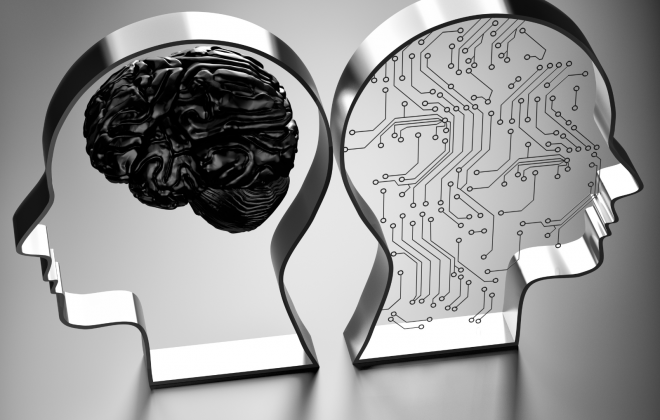


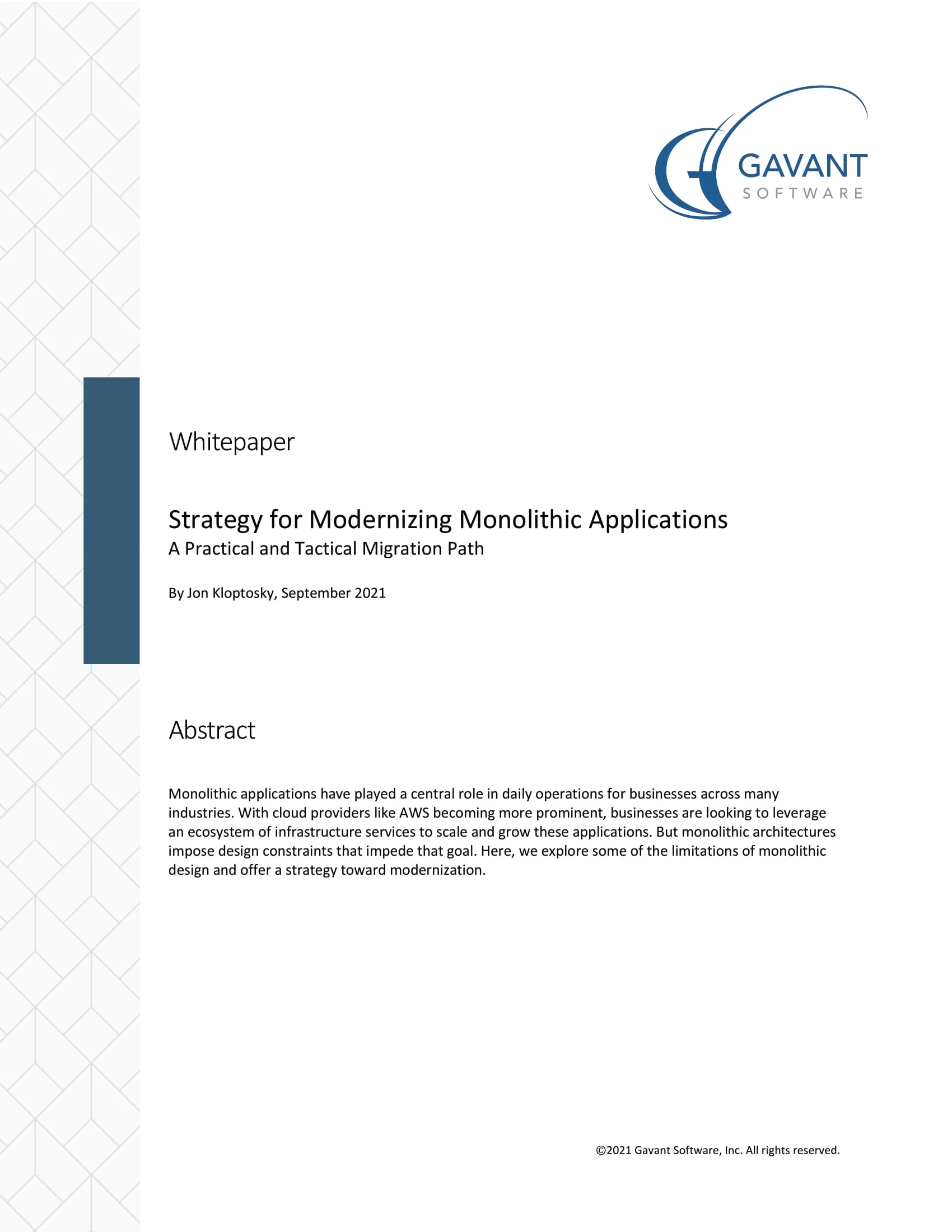 Strategy for Modernizing Monolithic Applications
Strategy for Modernizing Monolithic Applications
 The "Frankenstein" Cloud Software Application
The "Frankenstein" Cloud Software Application
 A Guide to Custom Software Development
A Guide to Custom Software Development